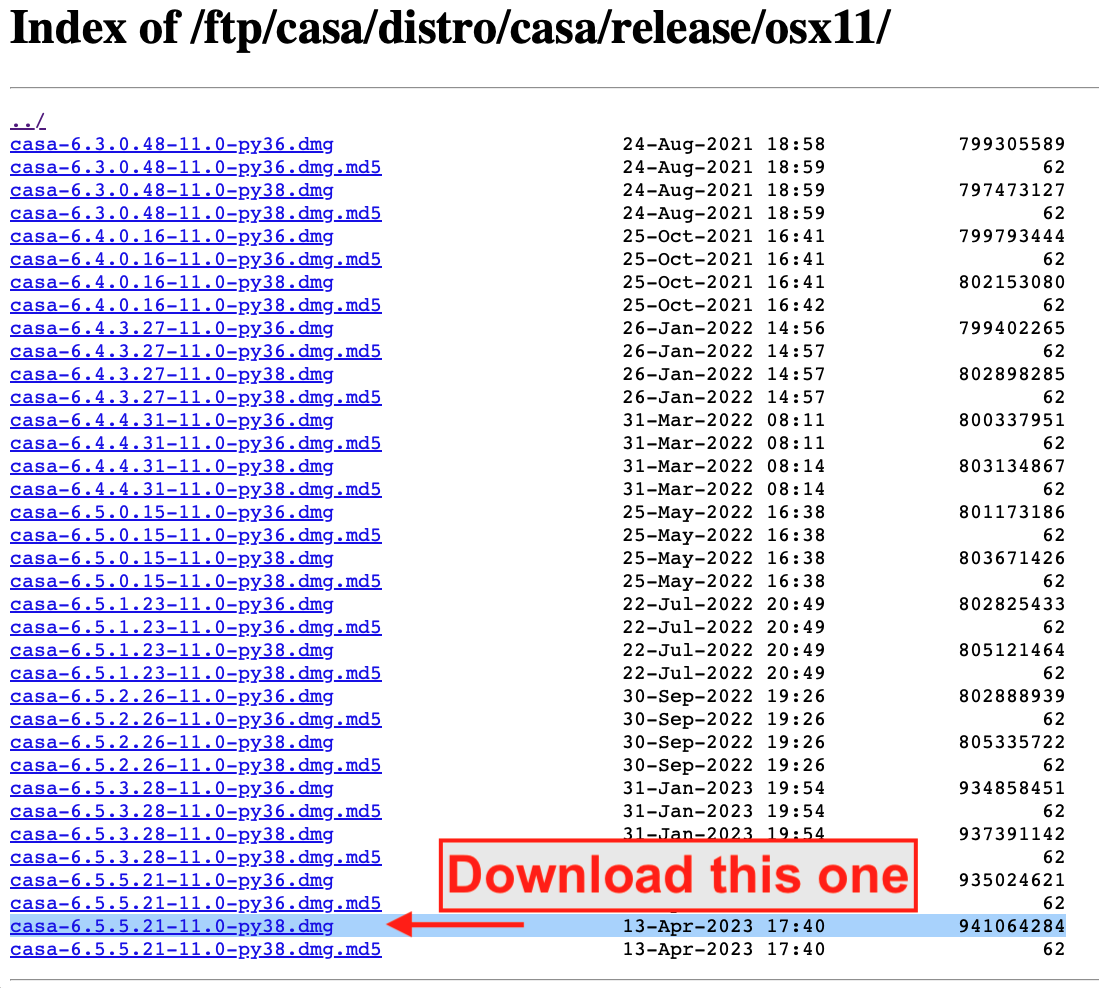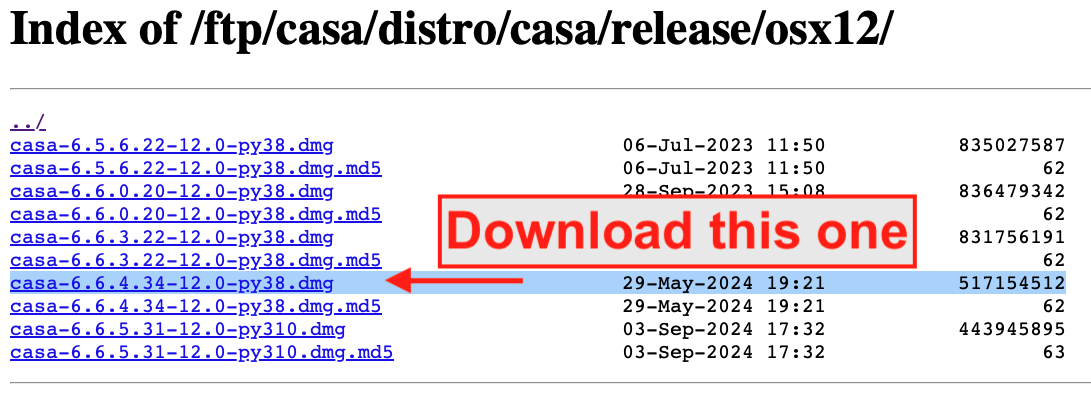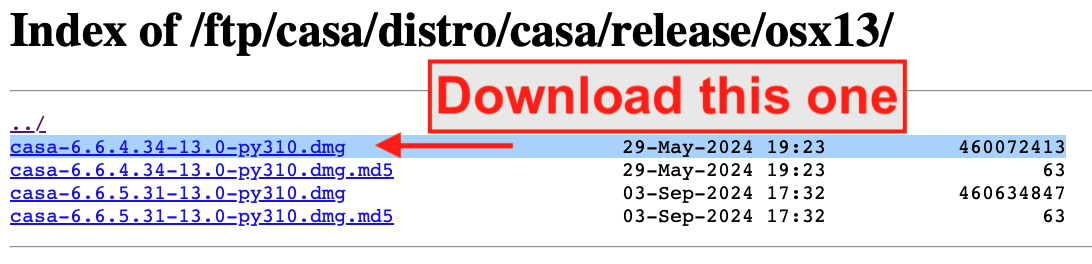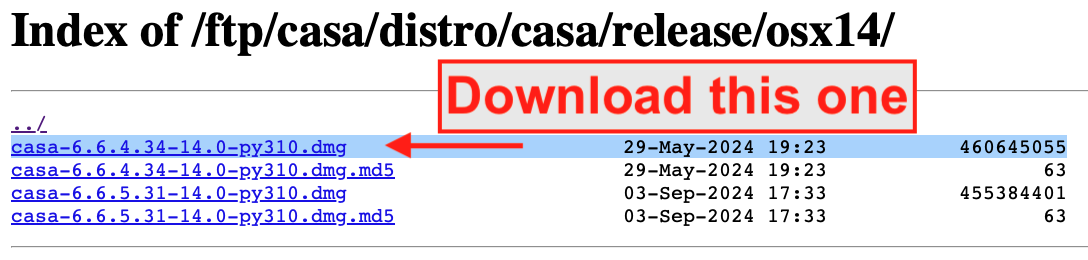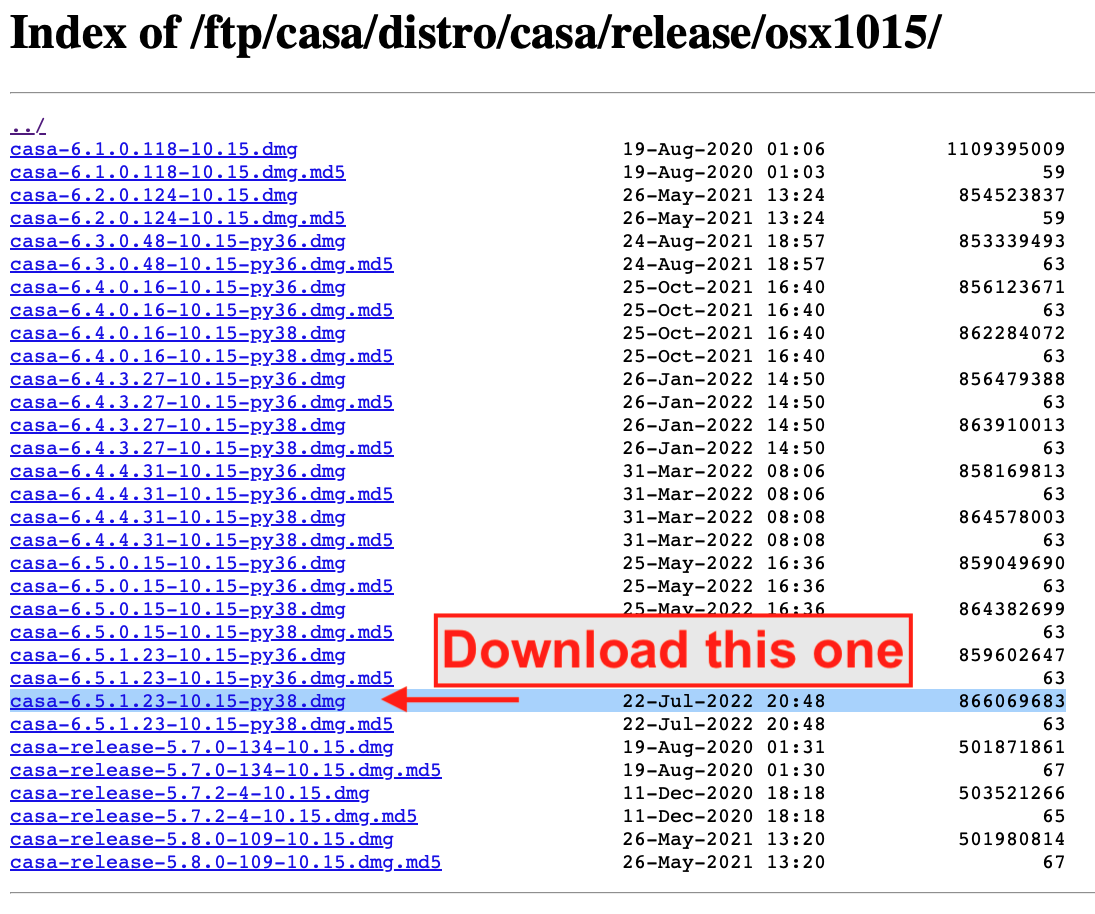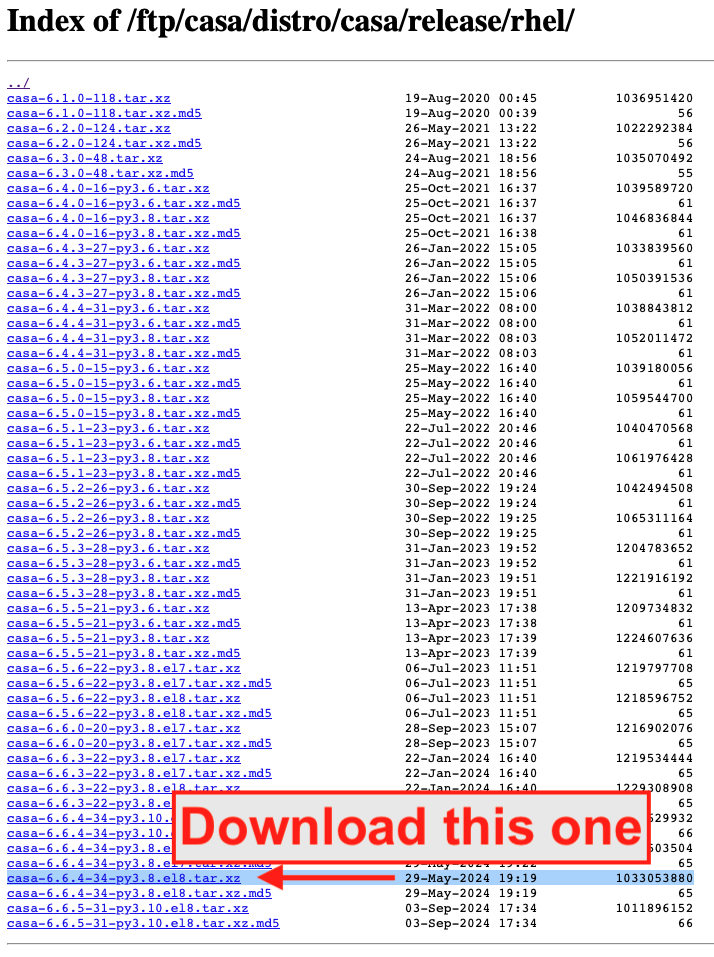Before the workshop#
This page describes important pre-workshop tasks that will help you have a productive workshop experience.
Watch some Primer Videos#
Please watch the following videos from the ALMA Primer Video Series before the start of the workshop:
ALMA Primer Series: Introduction to Calibration
ALMA Primer Series: Introduction to CLEAN
ALMA Primer Series: CLEAN Masking
You may also have fun experimenting with generating interferometric images using the NRAO’s Interferometry Explained web-based tool: https://public.nrao.edu/interferometry-explained/
Install CASA#
We’ll have some hands-on experience working with ALMA data during the tutorials. Please install CASA, the main software used to work with ALMA data. You will need CASA version 6.6.4 or lower (but not lower than 6.5.*). Use the following dropdown menu to navigate to the right build for your operating system:
Mac OSX11
Mac OSX12
Mac OSX13
Mac OSX14
Mac OSX10.15
Linux (RedHat) rhel
Check CASA installation#
Please check that you can start CASA before the first day of the workshop. In a terminal (linux command line), type:
casa
Upon a successful launch, you will see a number of initialization messages, a list of available tasks, and, finally, a Python command line prompt:
CASA <1>:
To exit CASA, simply type:
CASA <1>: exit
More details and tips can be found at: Getting Started in CASA.
Download ALMA tutorial datasets#
Download the ALMA datasets we will be working with:
TW Hya calibrated measurement set (435 MB): Click to download twhya_calibrated.ms.tar
TW Hya self-calibrated measurement set (435 MB): Click to download twhya_selfcal.ms.tar
Install CARTA#
We will use CARTA for ALMA data visualization. Please install CARTA v4.1: https://cartavis.org/#download
On the day#
On the day of the workshop, make sure to bring with you:
Laptop and charger.
If you encounter any issues or have any questions, don’t hesitate to get in touch! Contact Jess at jspeedie@uvic.ca